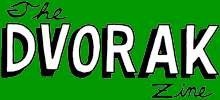
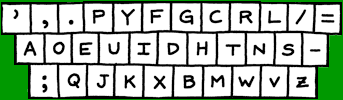
style="text-align: center;">
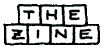
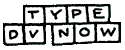
style="text-align: center;">
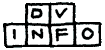
style="text-align: center;">
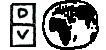
style="text-align: center;">
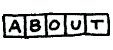
style="text-align: center;">
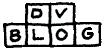
 Set Up Dvorak |
Set Up Dvorak |
Warning: Undefined array key "type_tutors" in /home/public/includes/nav.php on line 51
DV Typing Tutors |
Warning: Undefined array key "type_convert" in /home/public/includes/nav.php on line 53
DV Keyboards |
Warning: Undefined array key "type_downloads" in /home/public/includes/nav.php on line 55
Downloads
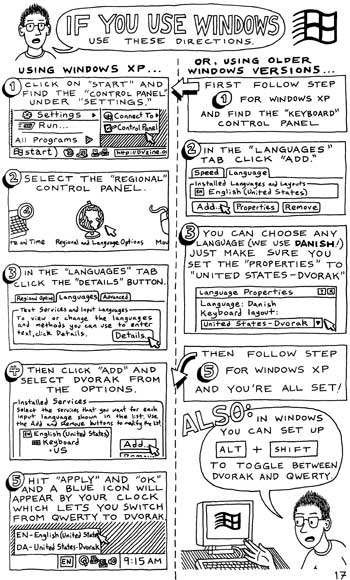
Windows
Please Note: Our zine was created in 2005 and computer technology is always on the move! While the icons and menus might have changed a bit since we made the zine, the process is still very similar. Good luck!
If you are trying to put Dvorak on an older machine (pre-Window$ 98) use this tech information
Check out THIS helpful hint from fellow Dvorak typer, Jonathan:
"Dvorak keyboard layout for most functions, but not ctrl-key combinations." Perhaps the best part about this utility is that it can completely replace window's confusing regional settings control panel. Simply run the small application and you're instantly in dvorak (and you can just add it to the windows startup folder). Turning on scroll lock reverts to qwerty...so convenient!
Please try to download the Utility from the original site FIRST: http://www.iinet.net.au/~jkmclean/layout.zip
ALSO: Chris sent in another utility that he developed to overcome the way Windows handles Dvorak. It's called DVORAK ASSIST -- check it out! (It is a strict switcher, without making exceptions for copy/cut/paste functions)
ALSO: Greg sent in the following directions to allow you to change the Windows Login screen to Dvorak, once you have it set up for your user account:
1. Open Control Panel -> Regional and Language Options
2. Click the Advanced tab
3. Check the box "Apply all settings to the current user account and to the default user profile"
4. Click Apply
